 Instructions for Downloading CyberLocks using a CyberKey
Instructions for Downloading CyberLocks using a CyberKey
| Select CyberKeys from the Keys menu. |
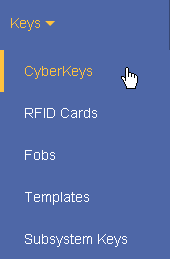 |
| Click on the key that is to download a lock and select "Properties." |
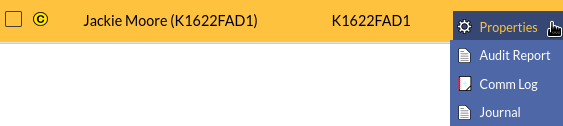
|
|
Click on the "locks to Download" link. Note: Allow user keys to download locks must be enabled in subsystem preferences. |
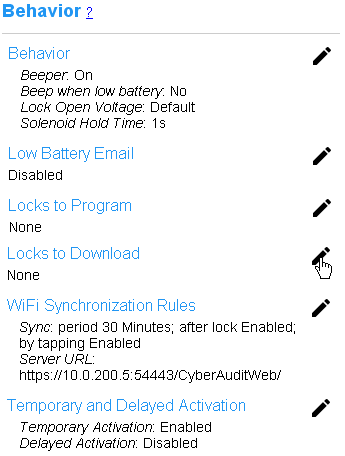
|
| Click either "All accessible locks and CyberPoints" or on the "This lock or CyberPoint" radio button and select the desired lock or CyberPoint from the drop-down list. |
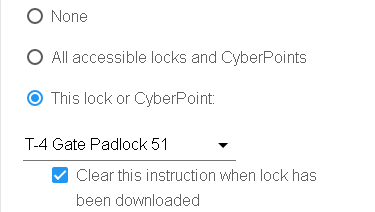
|
| Click "Save". |

|
| Update the key. |

|
| Touch the CyberLock or CyberPoint with the key. The key will chatter indicating it is downloading the lock. It will stop chattering when finished. |
 |
| Update the key again to download the events into the database. |

|

