Adding CyberLocks with a CyberLock Programmer
Note: CyberLock Programmers are no longer manufactured.

|
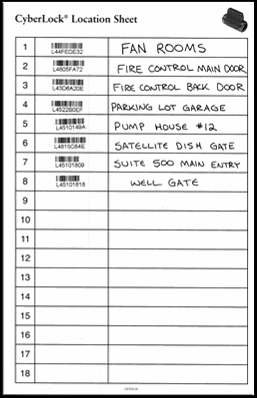
|
||
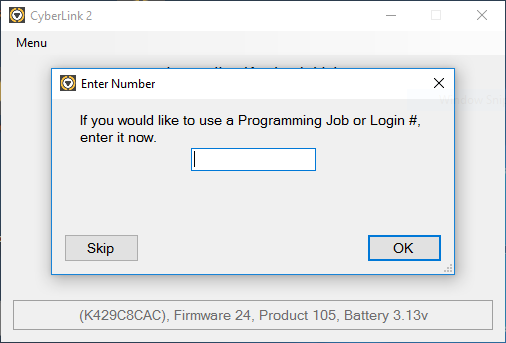
|
|||
|
|||
|
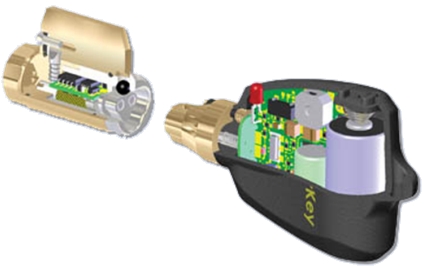 |
||
|
|
||
Note: CyberLock Programmers are no longer manufactured.

|
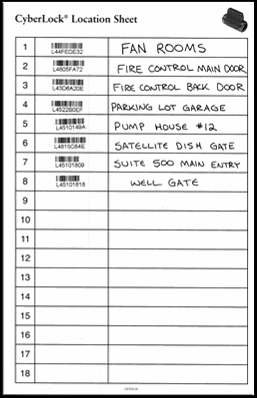
|
||
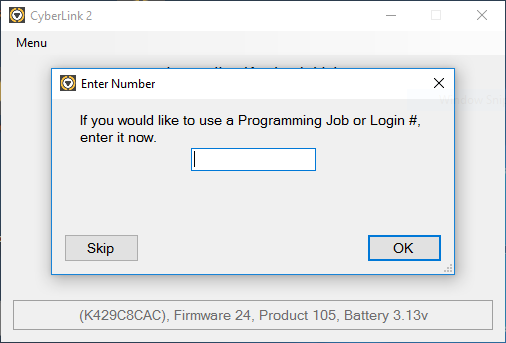
|
|||
|
|||
|
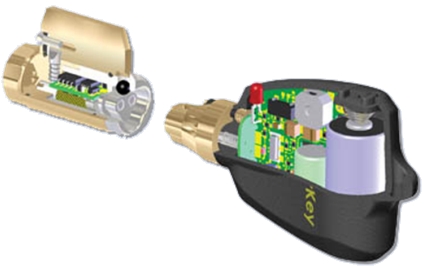 |
||
|
|
||
