 Add a CyberLock Manually
Add a CyberLock Manually
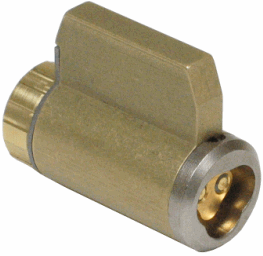

1. Click the  button in the "Locks List" page to add a new lock.
button in the "Locks List" page to add a new lock.
|
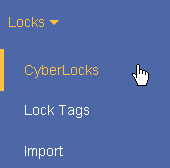
|
||
|
|||
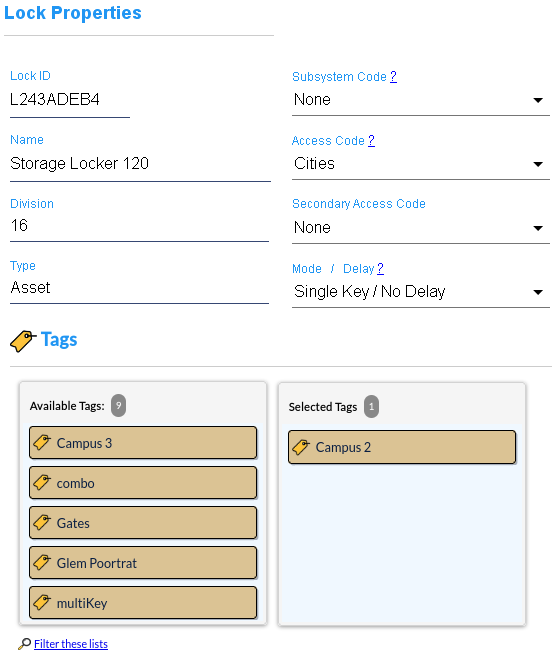
|
|||
|
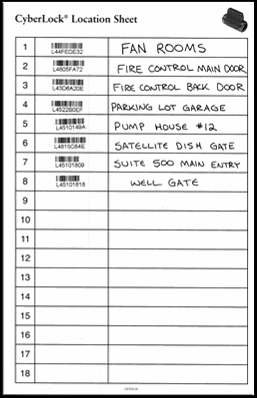
|
||
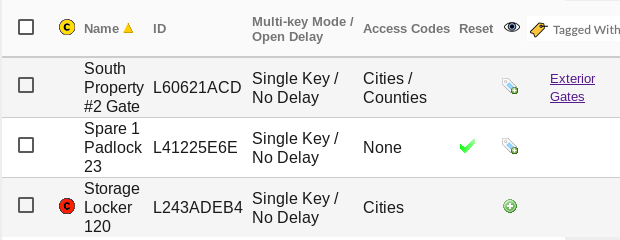
|
|||
|
|||
 Add a CyberLock Manually
Add a CyberLock Manually
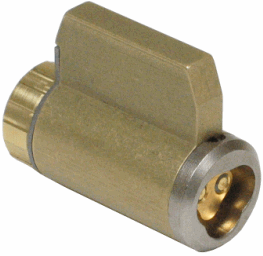

1. Click the  button in the "Locks List" page to add a new lock.
button in the "Locks List" page to add a new lock.
|
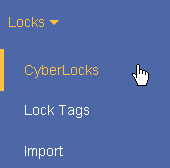
|
||
|
|||
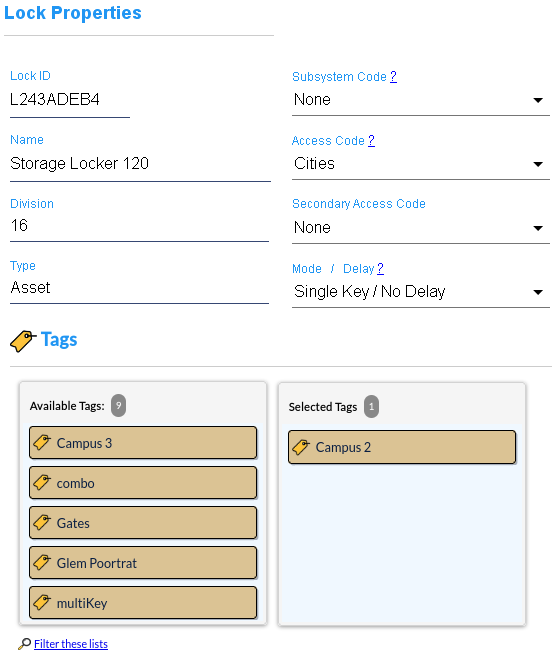
|
|||
|
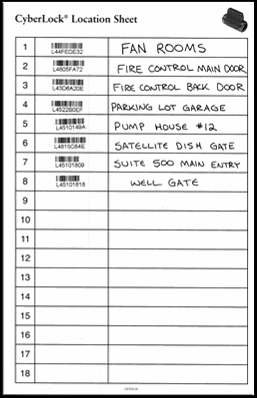
|
||
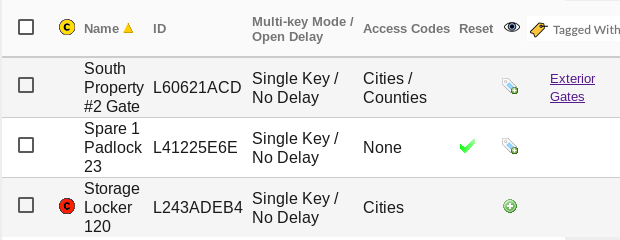
|
|||
|
|||
