 CyberLock Properties
CyberLock Properties
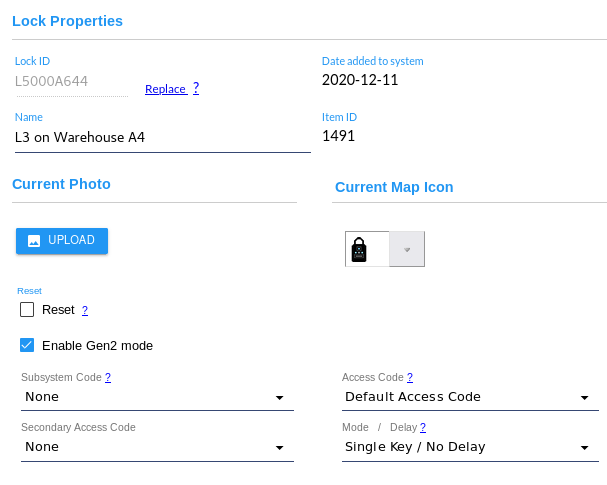
|
This page displays the properties for an individual CyberLock and allows them to be edited.
|
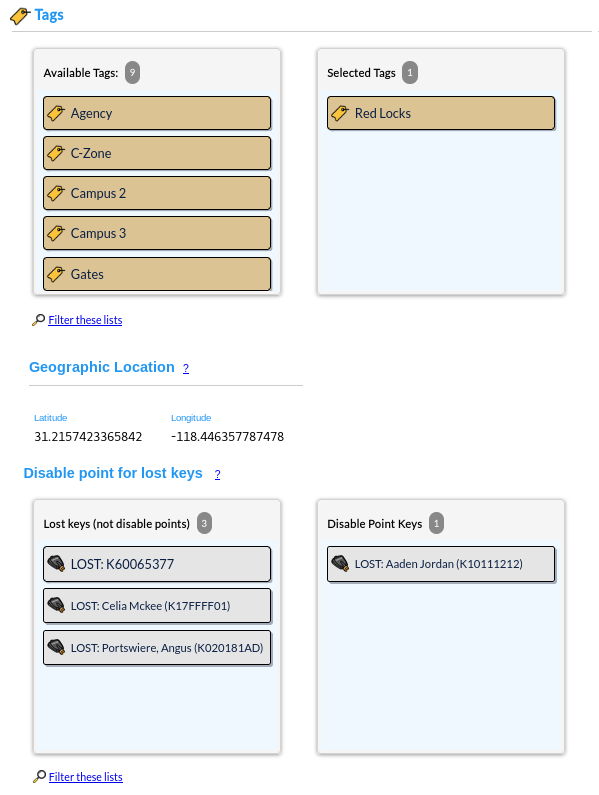
Tag information is also displayed on this page. Use the item chooser to add or remove association to tags. In the picture above, the Section 19E lock is associated with the Utilities tag.
Geographic Location
If the system has been enhanced with the
Maps and Location Graphics SEM,
a geolocation may be entered here for the CyberLock. Degrees of latitude or longitude may be entered
with a precision of up to 11 decimal places.
Disabling point for lost keys
If this lock is a disabling point for any lost keys,
they will be displayed here. Use the item chooser to add or remove keys that should be disabled by this
lock.

