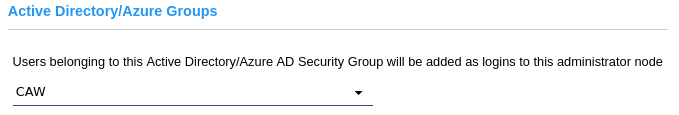Administrator Node Properties
Administrator Node Properties
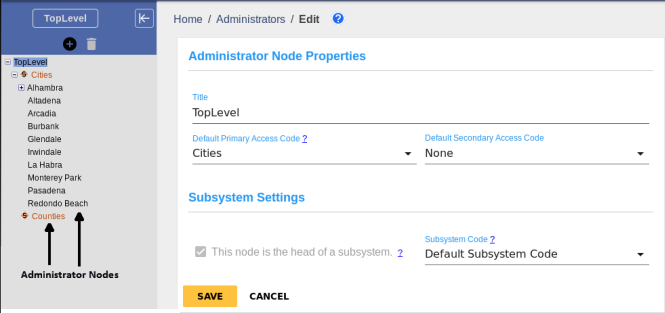
CyberAudit-Web enables creating administrator nodes to organize visibility and enforce login permissions.
Administrator Nodes have these properties:
- Title - This is the "name" of the node. It is how the node is identified and recognized in the tree.
- Subsystem - Determines whether the node is the head of a Subsystem.
-
Default Primary Access Code
Default Secondary Access Code - If the node has permission to add new locks to the system, these settings determine which access codes will be selected to program into the locks.
Systems connected to Microsoft Active Directory® or Azure® AD may attach an imported security group to the selected node. The people in this group will be able to log in to CyberAudit-Web at the selected node using their Active Directory or Azure AD credentials. An AD/Azure group may only be attached to one node.