 Edit Login
Edit Login
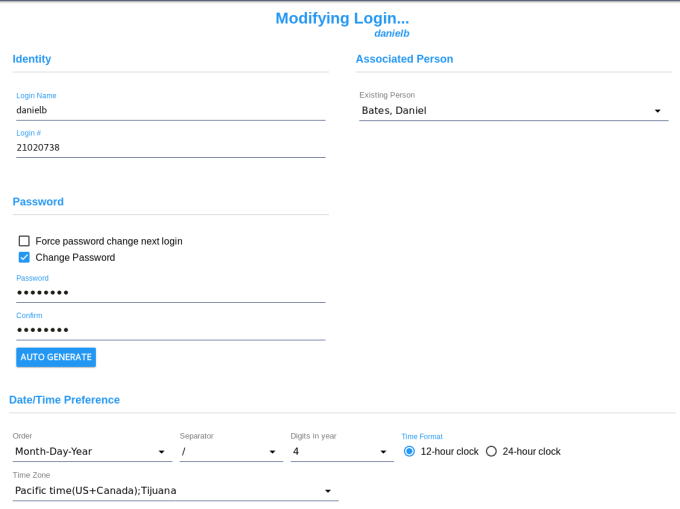
- Login Name - A unique combination of 4 or more characters used to identify the person attempting to log in to CyberAudit-Web.
- Login # - An 8 digit number used with communicators. The Login # identifies the administrator using the communicator so that newly added CyberLocks, FlashLocks, and fobs are visible to that administrator's node. It also automatically sets up a CyberLock programmer or Grand Master with configurations for up to 1250 locks that need updating.
- Suspend Login - Checking this box disables the login but keeps other settings intact. CyberAudit-Web also disables a login when too many unsuccesful attempts to enter a password occur. When an administrator unchecks this box and saves the page, the count of failed attempts is cleared.
- Associated Person - Each Administrator Login must be linked to a personnel record in the CyberAudit-Web database.
- Force password change next login - When checked the user will be prompted to change their password when they next log in. This is useful when creating new logins or when you suspect a password is no longer secure.
- Password - A secret combination of characters used to validate the attempted log in. The password may be changed by checking the "Change Password" checkbox. This password must be at least the minimum length specified in Global Preferences. Passwords cannot exceed 64 characters. Advanced password policies are also available. However, aside from minimum password length, recent NIST standards no longer recommend most of the available policies.
- Auto - Auto Generate button: When changing an administrator's password or creating a new
administrator, the "Auto" button can automatically create a password. The generated password is shown
in clear text and Force password change next login becomes checked.
The next two items appear if
Date/Time Format and Time Zone - A date and time format template and a time zone determines how dates and times in Audit trail reports, communication logs, and other time-related information will appear for the login. Logins added to the administrator node will get the date and time format and the time zone set in Date/Time Format and Time Zone Preferences for the node's subsystem.
Creating a Web Services Login
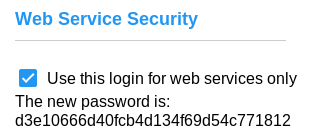
Systems using Two-Factor Authentication may wish to continue using automation via CyberAudit-Web's XML-RPC API. In those cases its possible to modify a login to only allow connection via web services. Logins belonging to the top Administrator Node may designate other logins as 'Web Services only'. These logins bypass the requirement for two-factor authentication. They also cannot log in to CyberAudit-Web via the login page.
When checked, CyberAudit-Web generates a password to use with the web services. Be sure to capture the password when it's displayed because it won't display again. A new password may be generated by unchecking and checking the 'Web Services only' checkbox.
Note: Web Services Logins must first be created as a standard login and saved. The checkbox will appear after they are edited.
Generating a Temporary Two Factor Authentication Code
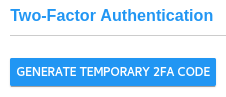
|
|
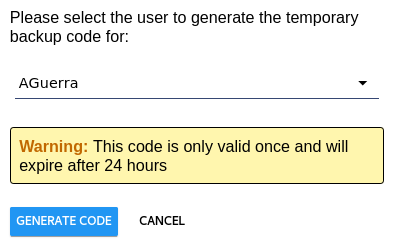
|
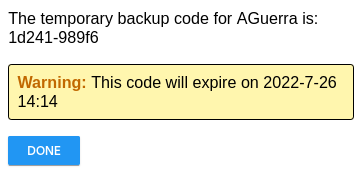
|
If an administrator is unable to log in because their two-factor authentication is lost or has not yet been enabled, a temporary one-time code may be generated for that person. The resulting code is valid for 24 hours after it is created or until it is used to log in. Once the administrator logs in with that code, they are directed to the page to set up their two-factor authentication.

