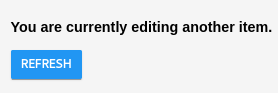Administrator Login and Edit Behaviors
Administrator Login and Edit Behaviors
- CyberAudit-Web automatically logs out administrators after thirty minutes of inactivity.
- An administrator may log in to their CyberAudit-Web account from multiple browsers if desired. Each browser keeps a session cookie to uniquely identify the session. Each session will time out independently.
- When an administrator opens an editable page or clicks edit on a page, CyberAudit-Web
attempts to set an edit lock on the page. If that page is already being edited, it
displays a message at the bottom of the page indicating the record is being edited by another user.
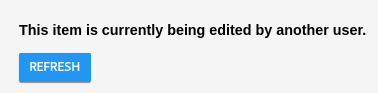
The administrator may click refresh to try again. - An edit lock is held for up to one minute of inactivity on the page or until the administrator saves
or cancels the edit. If the edit lock times out, this message is shown.
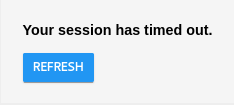
- Edit locks are tracked by the administrator. CyberAudit-Web allows the administrator to edit
only one page at a time. If the administrator uses another browser or tab to open a second
page for edit, this message is shown.