 Add a New Administrator
Add a New Administrator
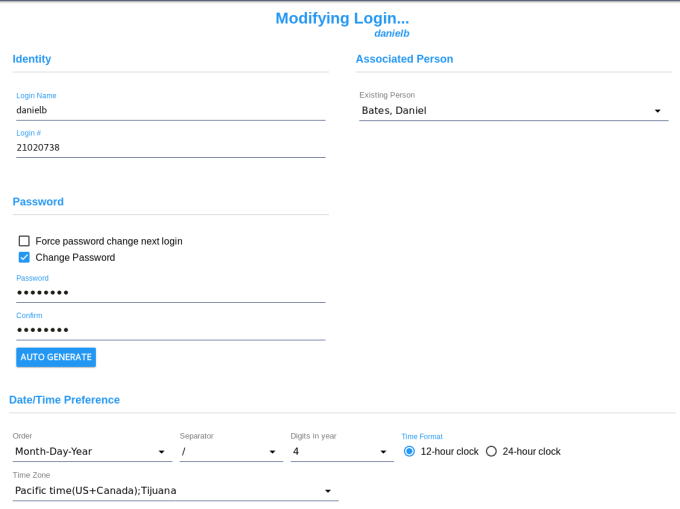
CyberAudit-Web permits additional administrators for system management. In addition, a set of permissions may be granted to each administrator node that restricts their ability to make changes in specific sections of CyberAudit-Web.
Create a Login name or word that will be entered at the login screen. Logins and Passwords must
be 4 to 64 characters. Select passwords that will be difficult to guess. Use a word or phrase
that is easily remembered. Avoid using personal names, family names, company names, dates of
birth, Social Security Numbers, etc. The latest password recommendations have an easy guideline;
long passwords are best against brute force attacks.
Clicking  will generate a
random password that follows the system password policy.
will generate a
random password that follows the system password policy.
Choose the person who will be an administrator from the dropdown box in the "Associated Person"
section. Or create a new person by selecting the
" New Person" radio button.
This option adds a new personnel record to the system and designates that person as an administrator
with a login at the same time. Note that this method only adds the name to the
list shown in the People screen - the details of their personnel record must be
manually entered later.
New Person" radio button.
This option adds a new personnel record to the system and designates that person as an administrator
with a login at the same time. Note that this method only adds the name to the
list shown in the People screen - the details of their personnel record must be
manually entered later.

