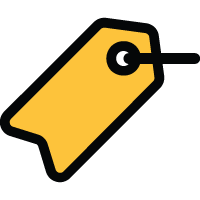 People Tags
People Tags
People tags are used to group keyholders together both for management and function.
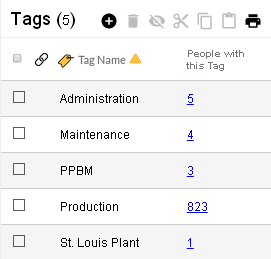
Table Fields:
 Indicates a tag that is linked to an
Active Directory/Azure AD group.
Indicates a tag that is linked to an
Active Directory/Azure AD group.
- Tag Name - The name assigned to the people tag.
- People with this Tag - The number of people associated with the tag.
Clicking the link in the "People with this Tag" column generates a report showing the people with that tag. For example, clicking the people count of 4> in the "Maintenance" row will generate the report below.
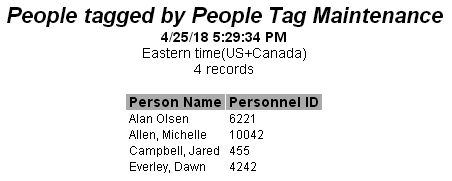
Operations - Adding and editing People Tags require permissions to Edit personnel and Edit the matrix because changing people tags can affect access to locks.
 - Click to
add a new people tag.
- Click to
add a new people tag.
- Creates a printable list of the people tags.
Clicking in a row in the list of people tags will display a drop-down menu of options that includes:
|
Note: With Dynamic Tags enabled, an additional column is displayed showing tag Type; Static or Dynamic.
Related Topics:

 Properties - Displays the details
of the
Properties - Displays the details
of the 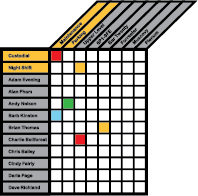 Show in Matrix - Opens the
Show in Matrix - Opens the
 Audit Report - Generates an
Audit Report - Generates an
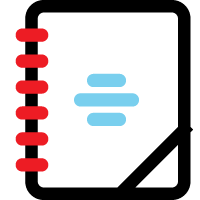 Comm Log - Generates a report of key
status
Comm Log - Generates a report of key
status  People Tagged - Opens the
People Tagged - Opens the
 Accessible Locks -
Generates a report showing the
CyberLocks that are accessible through Issued Keys, Missions, or Vaults.
Accessible Locks -
Generates a report showing the
CyberLocks that are accessible through Issued Keys, Missions, or Vaults.