 Importing Personnel Data
Importing Personnel Data
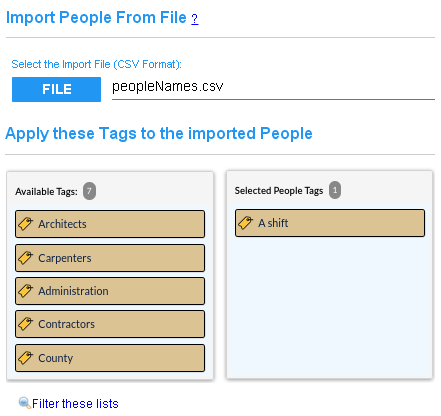
The 'import' process enables adding, editing, and removing People records in CyberAudit-Web
using a standard Comma Separated Values text file (as exported from most spreadsheet programs).
Tags may automatically be applied to the imported people,
if desired. Use the item chooser to quickly find tags.
The rules are as follows:
- Each line is one row of data.
- Commas separate the fields.
- Fields with embedded commas must be surrounded by double quotes.
- Fields with embedded double quotes must have all the double quotes doubled then the entire field is surrounded with double quotes.
- New-line and carriage return characters imbedded in a field are not permitted.
- Data is controlled through the first data column referred to as 'personnel ID'. This column
must contain data and must be unique. Data is appended, changed, or removed based on these rules:
- A row with a personnel ID that is not in the system will insert a new record with the data from that row. It must also contain data in the first column (name).
- A row with a personnel ID that is in the system will update the existing record with any data in the included columns. Columns with no data will not be changed.
- A row with a personnel ID that is in the system with no other data will delete the existing record after a confirmation. Any keys associated with that person become "not issued".
- An empty field (,,) is ignored in the import. Existing data is unchanged.
- A field with the word NONE (,NONE,) clears the existing data content.
Fields are read in the following order. In systems without the Dynamic Tags SEM, all fields use the string datatype. User Defined fields with the Dynamic Tag SEM may have other data types. Values are written into the database as they are read; any more than 24 fields on a line are ignored. A field with no value, an empty string or fields with missing values (fewer than 24 values in a row) will be ignored during the import. Values longer than the max size for the field will be truncated. If there are any errors parsing or inserting the values from a file, all changes made for the file are rolled back.
| Field no | Field Name | Max size | Details |
| 1 | personnel ID | 64 | A string value. Leading and trailing spaces are removed. |
| 2 | name | 64 | |
| 3 | department | 255 | |
| 4 | email address | 255 | |
| 5 | address | 255 | |
| 6 | phone number | 64 | |
| 7 | PIN | 8 | 4 to 8 digits |
| 8 | notes | 255 | |
| 9 | user defined 1 | 255* | optional* |
| 10 | user defined 2 | 255* | optional* |
| 11 | user defined 3 | 255* | optional* |
| 12 | user defined 4 | 255* | optional* |
| 13 | user defined 5 | 255* | optional |
This field is only used to issue a key or mission to a person. In matrix view if updating a person who already has a key, this id overwrites an existing key (if any).
If a mission id is entered it must be an 'M' followed by 8 digits (not hexdigits) and it must be unique. 15 key name 128 optional
Only applies to a key added with a value in column 14. 16 card RFID 64 optional
This field is only used to issue a card to a person. In matrix view if updating a person who already has a card, this id overwrites an existing card (if any). 17 card name 64 optional
Only applies to a card added with a value in column 16. 18 door access number 16 optional
4 to 16 digits for a door access number. 19 mobile number 64 This number is used as the recipient in systems configured for text messaging. 20 user defined 6 255* optional* 21 user defined 7 255* optional* 22 user defined 8 255* optional* 23 user defined 9 255* optional* 24 user defined 10 255* optional*
User Defined Fields with Dynamic Tags
* - When using the Dynamic Tag SEM, field size and data requirements will depend on field settings in Global Preferences, People Preferences. User Defined fields may have data types of:
- Freeform Text - Up to 255 characters or an empty string. It may be constrained, if desired, to a minimum and/or maximum length.
- Formatted Text - May be constrained by Regular Expression Patterns as defined in this document.
- Whole Number - May be constrained to a minimum and/or maximum value.
- Decimal Number - May be constrained to a minimum and/or maximum value.
- True/False
- Yes/No
- Date - Date fields may contain a date or be empty. The expected Date format is yyyy-mm-dd.
- Select from: - Values are limited to selections from an Info Table. The selection may be optional or required and may be limited to one or may allow many selections from that table. The import file must indicate the record number from that table as shown in the ID column in the Records in an Info Table page. Multiple selections must be separated with a comma and the field must be quoted with double-quotes.
Without the Dynamic Tag SEM, all User Defined fields are text fields which may be left empty.

