 Adding People and Keys
Adding People and Keys

|
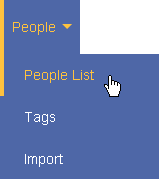 |
||
|
 |
||
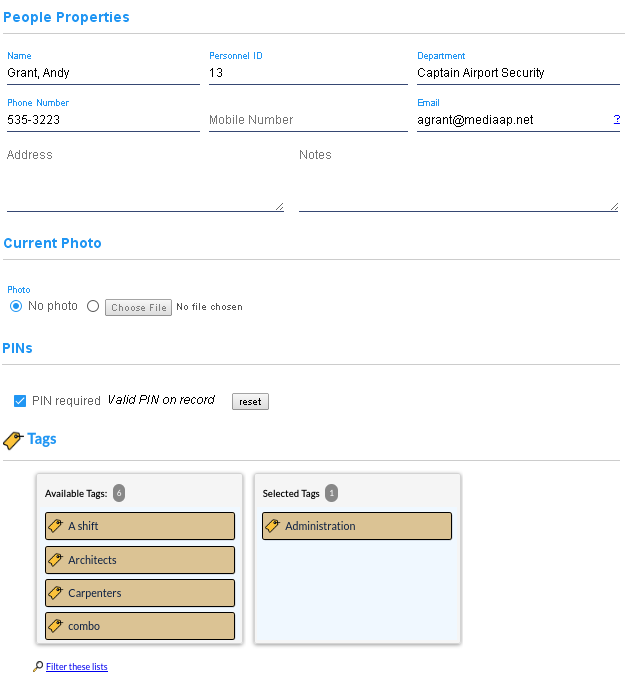
|
|||
|
|||
|
 |
||
|
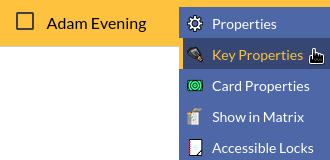
|
||
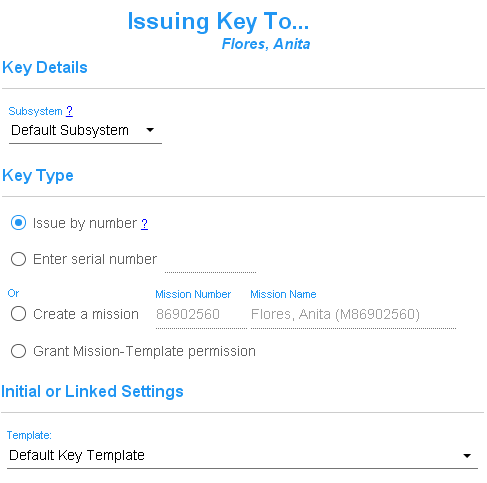
|
|||
|
|||
|

|
||
|

|
||
 Adding People and Keys
Adding People and Keys

|
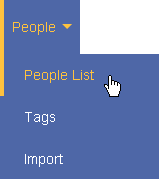 |
||
|
 |
||
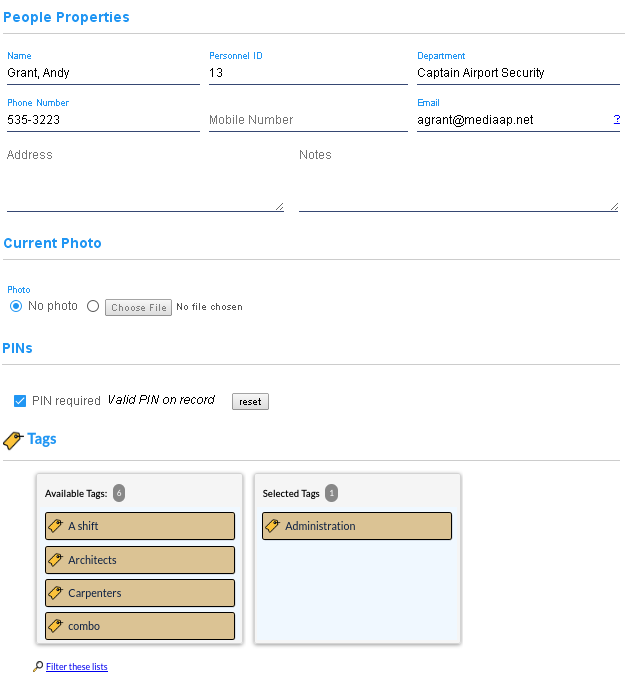
|
|||
|
|||
|
 |
||
|
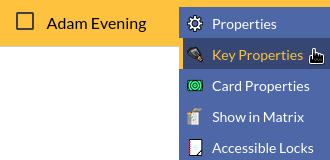
|
||
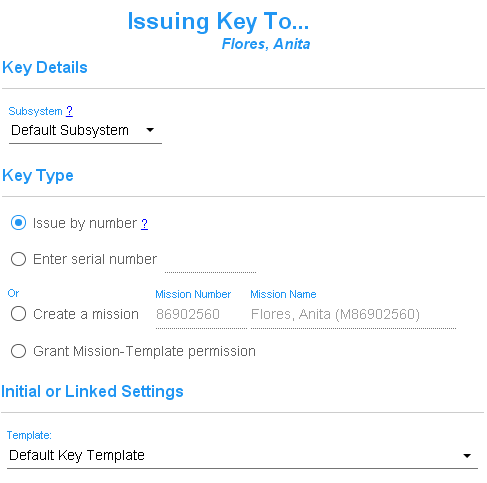
|
|||
|
|||
|

|
||
|

|
||
