 People Details
People Details
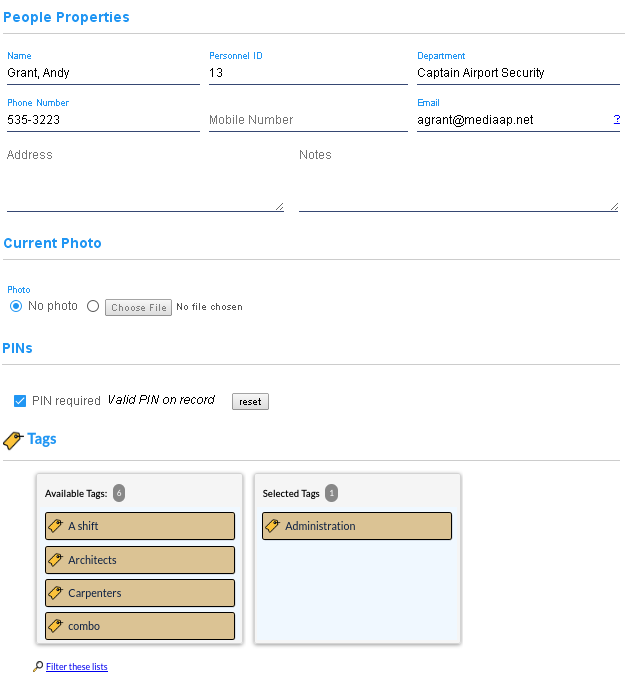
- Name - The name of the person.
- Personnel ID - An identifier for the person. When this is a numeric value with 2 to 6 digits and is unique as required in People Preferences, it may be combined with the number of a mission template to check out a mission from a vault or other communicator. When combined with a mission template number, the total length may not exceed 8 digits.
- Department - The department in which the person is assigned.
- Telephone - The phone number associated with the person.
- Mobile Number - The phone number used to send text messages to a person for
expiration and
low battery
notifications. It is also used on systems with
FlashLocks
to send a link for flash access.
The mobile number must be less than 65 total characters and characters other than numbers, plus, space, left and right parenthesis, dash, and period are not permitted. The plus, if included, must be the first character. After clicking Save, all non-digits other than the optional leading '+' are removed. If the plus is not included a default country code of '+1' is prepended to the digits. The resulting internationalized number must be between 11 and 30 characters long. - Email - Notifications pertaining to issue numbers, expiration alerts, and low battery warnings associated with this person will be sent to the address entered in this section. In addition, any administrator with an email can receive a one-time password if their password is forgotten when logging in.
- PIN - A Personal Identification Number may be assigned to ensure the key being updated at a communicator is being updated by the person who was assigned that key.
- Address - An address of the person.
- Notes - Additional information.
- Optional Fields - Up to 7 optional fields can be associated with the employee.
- Door Access Number - Used to gain access to a Doors in combination with a Keypad Display. Door Access Numbers are enabled in Global Preferences.
- Picture - A picture of the person can be uploaded to appear next to the Tags section
of this page.
Working with Pictures

