 Exporting People Records
Exporting People Records
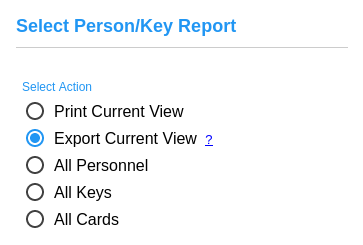
To export the current list of people, click the Print button(
Note: When importing into a spreadsheet program like Microsoft® Excel, use the Import External Data selection in the Data menu and import all columns as text. This will avoid issues such as removing leading zeroes from certain fields.

