 The People List Page
The People List Page
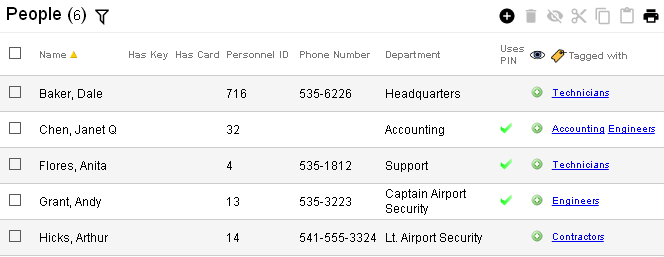
This page displays information about people in the system with links to the keys and tags.
Table Fields:
- Name - The person's name.
- Keys - Links to the details about a CyberKey (and any missions) and/or RFID access card issued to the person.
- Any optional fields and labels for people records.
- Visibility source - An icon indicates why the record is visible to the selected administrator node.
- Assigned Tags - Lists the tags associated with the person.
Operations:
- Page Navigation is controlled by page navigation tools.

They enable browsing to the first and last pages, selecting a page to jump to, or the number of people per page. 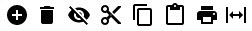 - Use the
toolbar to add a new record, remove a record, or manage
visibiility.
- Use the
toolbar to add a new record, remove a record, or manage
visibiility.- Click this button to create a printable people and key report for the current list.
Clicking in a non-linked section of a People record will display a drop-down menu of operations:
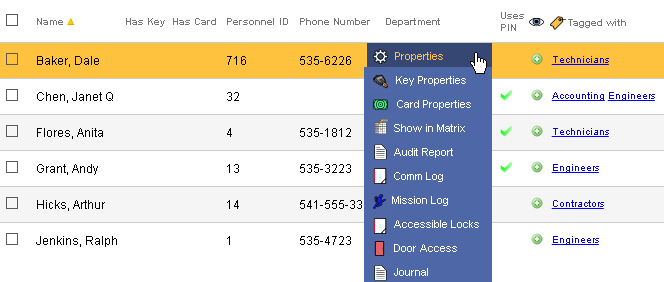
 Properties - Displays editable details of the
selected person.
Properties - Displays editable details of the
selected person. Key Properties - Goes to the list of
CyberKeys and Missions issued to the selected person.
Key Properties - Goes to the list of
CyberKeys and Missions issued to the selected person. Card Properties - Goes to the properties of the
RFID access card issued to the selected person. This menu item
will not display if the RFID access cards have not been enabled in
subsystem preferences.
Card Properties - Goes to the properties of the
RFID access card issued to the selected person. This menu item
will not display if the RFID access cards have not been enabled in
subsystem preferences.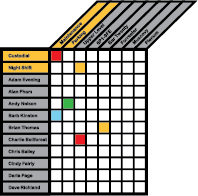 Show in Matrix - Displays the
Access Matrix with a filter applied for the selected person to
display the tags and locks this person and this person's
tags may access.
Show in Matrix - Displays the
Access Matrix with a filter applied for the selected person to
display the tags and locks this person and this person's
tags may access. Accessible Locks - Generates a report showing the
CyberLocks that are accessible through Issued Keys, Missions, or Vaults.
Accessible Locks - Generates a report showing the
CyberLocks that are accessible through Issued Keys, Missions, or Vaults. Cyber Access - A set of sub-menus for sending
a link to the selected person to use the Cyber Access app for access
to Bluetooth accessible devices.
Cyber Access - A set of sub-menus for sending
a link to the selected person to use the Cyber Access app for access
to Bluetooth accessible devices.
 Audit Report - Generates a
lock access audit trail logged for the person.
Audit Report - Generates a
lock access audit trail logged for the person.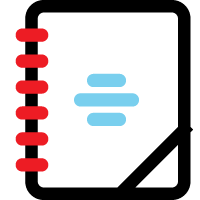 Comm Log - Generates a report of key
status for keys issued to this person. The report includes data
logged by communicators when a CyberKey is downloaded.
Comm Log - Generates a report of key
status for keys issued to this person. The report includes data
logged by communicators when a CyberKey is downloaded. Mission Log - Generates a report showing
the missions that have been checked-out and checked in by the
selected person plus data logged by the communicator when the mission was checked-in.
Mission Log - Generates a report showing
the missions that have been checked-out and checked in by the
selected person plus data logged by the communicator when the mission was checked-in. Journal - Brings up the
Journal of Changes to view a list of edits on the current record.
Journal - Brings up the
Journal of Changes to view a list of edits on the current record. Notebook - A set of sub-menus for adding or viewing
notebook entries.
Notebook - A set of sub-menus for adding or viewing
notebook entries.
![]() A
filter is available to reduce
the list of people displayed.
A
filter is available to reduce
the list of people displayed.
| Related Topics: Add a Person Communicators Downloading Locks Information About CyberKeys |
Lost Keys People Tags Tags Updating Keys |

