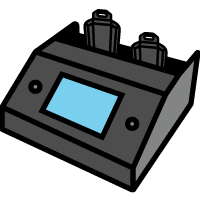Subsystem Preferences enable different subsystems to have some different settings. When a new subsystem is created, its settings are copied from the default subsystem.
| Subsystem Preferences is divided into sections accessible by a tab selector. |

|
 Date/Time Format and Time Zone Preferences
Date/Time Format and Time Zone Preferences
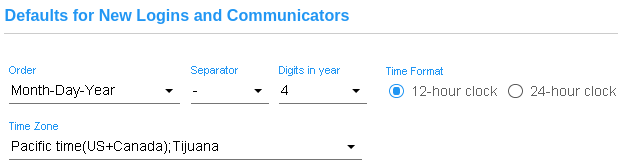
|
|
Settings for the display of dates and times and for selecting a default time zone
are available on this tab. They become the default settings for
administrators that log in to a node in this
subsystem.
Communicators such as ValidiKey, Web Authorizer, and Flex II follow these rules when displaying dates and times as does the portable link app, CyberAudit Link. All communicators default to the time zone of their subsystem. |
Communicator Preferences>
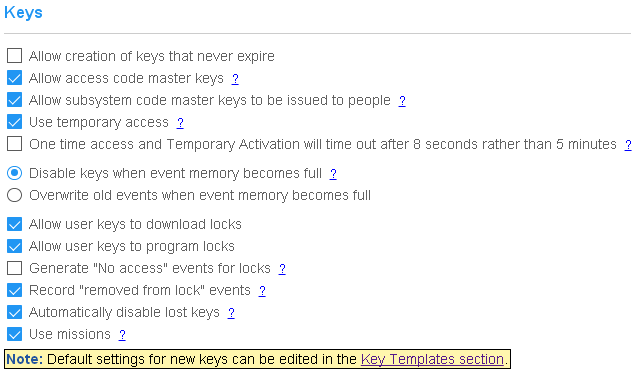
|
Default settings for new keys in the current subsystem include:
|
Date/Time Format and Time Zone Preferences
Note: By default these settings are controlled in
database settings and this section
does not appear.
This section sets defaults and enables using the various web client communicators within the
selected subsystem. The page includes a toggle for
Wifi Networks and toggles for these communicators:
|
Portable Links (IR Encoders and Cell Phones) WebStation 2s Web Authorizers |
The Flex System Default Flex II Inputs and Outputs Vault 20S Vaults ValidiKey Vaults and Stations |
||||
|
The Web Client Update Frequency controls how often gen 1 communicators check the
server for updates. The control on this page sets a default value for the gen 1 communicators
in the subsystem. In addition, each gen 1communicator has an individual control. Gen 1 communicators include:
Gen 2 communicators maintain a continuous connection to the server and do not have this setting. |
|||||
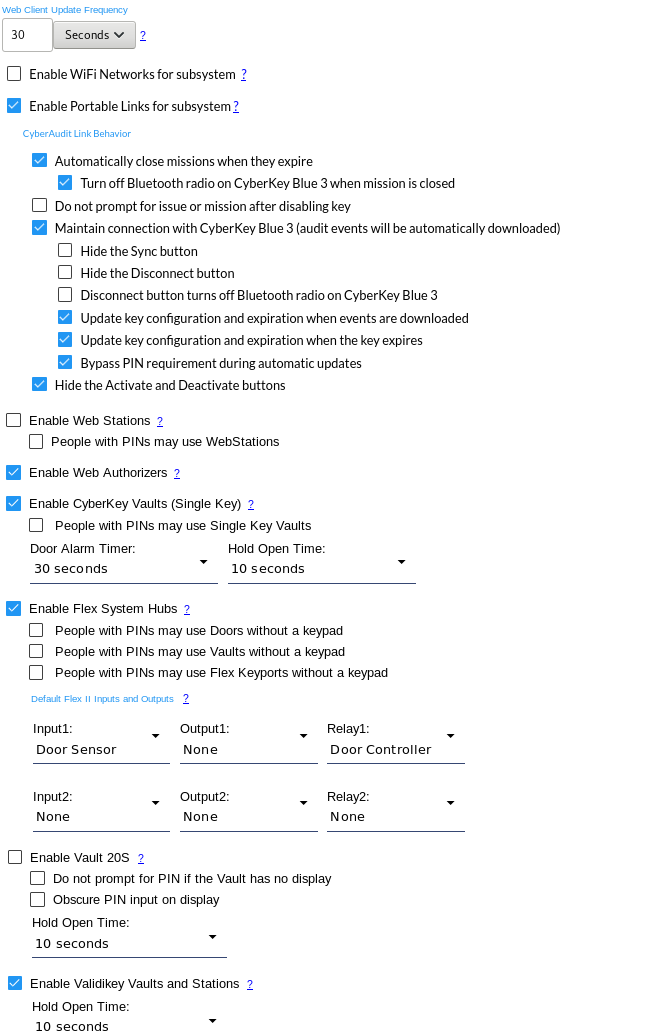
|