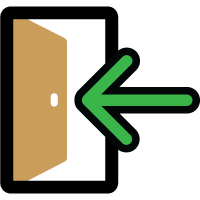 Remote Door Access
Remote Door Access
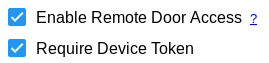
Accounts with doors have an option to send a hyperlink in a text message or an email to a person in CyberAudit-Web's list of people. The hyperlink will bring up a list of doors that person may open. Clicking on one of the doors in the list sends a request to the CyberAudit-Web server to open that door. This enables the person to open the door or doors from locations anywhere their phone is able to connect to the CyberAudit-Web server. Once a phone is used with the hyperlink, the phone is associated with that person and that hyperlink or any hyperlink sent to that person may only be used with that phone.
This feature may be useful for lease or rental clients that need a more flexible way to grant access to their home or facilities when they cannot be in proximity to a reader or keypad.
The option to Require Device Token forces users to accept the cookie on their browser before remote access is granted to any door.
| When Remote Door Access is enabled, the clickmenu in the People listing page gets a sub-section with Accessible Doors, Send Remote Door Access, and Reset Remote Device. |

|

