 Logging In To A New System
Logging In To A New System
Once a database has been created, it is possible to log in to the main CyberAudit-Web application. Two variations of the login dialog may appear:
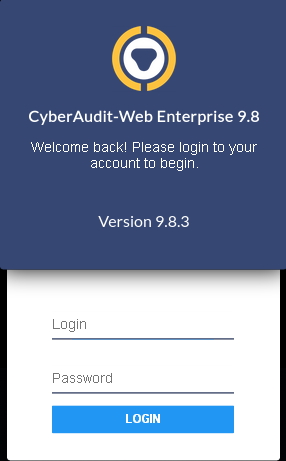
|
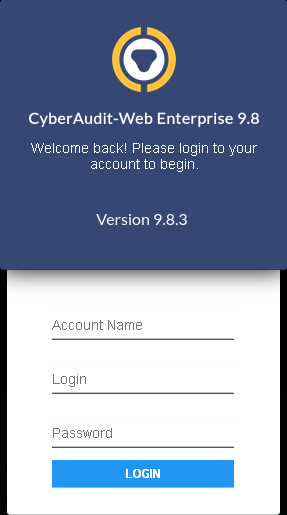
|
| Login dialog where the system has one active account | Login dialog on a hosted system where there are multiple active accounts |
A login and password is captured when a new database is created.
Multiple active accounts requires the Hosting software enhancement module available to qualified CyberLock Enterprise resellers.

