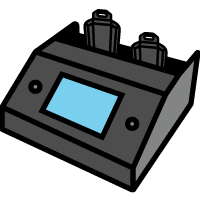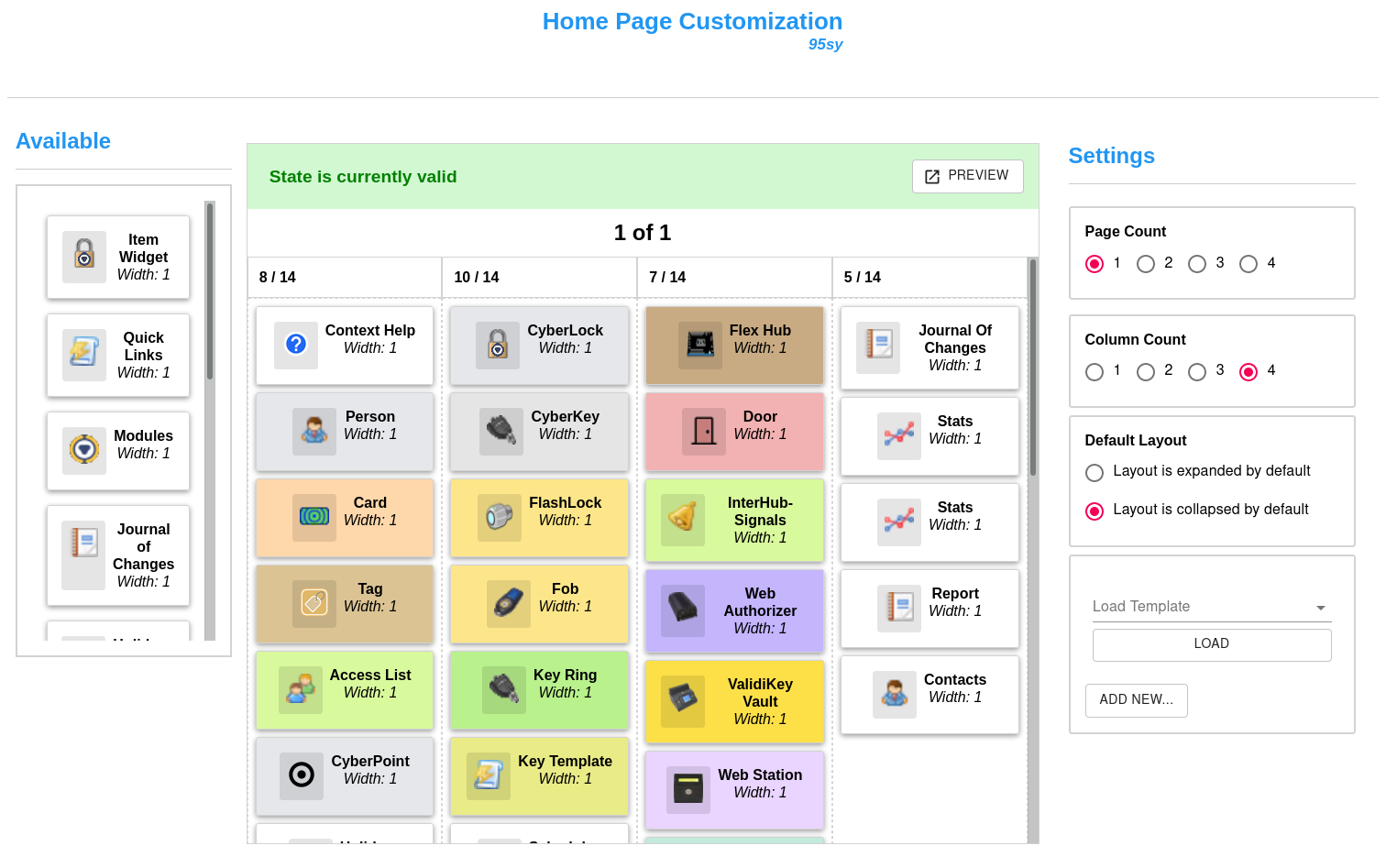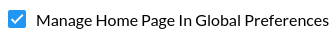Database Settings
Database Settings
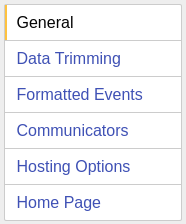
Use Database Settings to control account servicing, backups, and other configurations. Database Settings is divided into several sections accessible by a selector. |
General Settings
Data Trimming
Formatted Events
Communicators
Hosting Options
Home Page
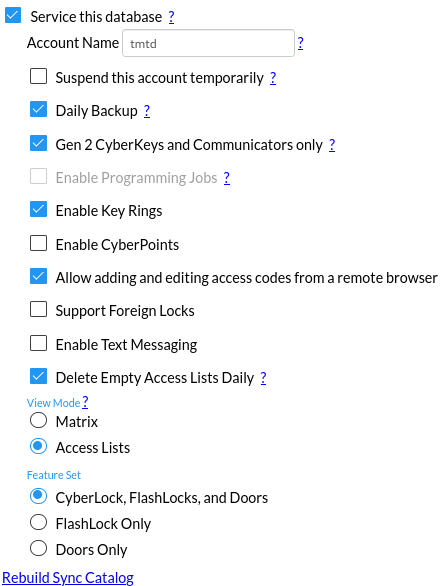
|
This section configures the selected database or account.
|
| Data Trimming | Formatted Events | |
| Communicators | Hosting Options |
Home Page |
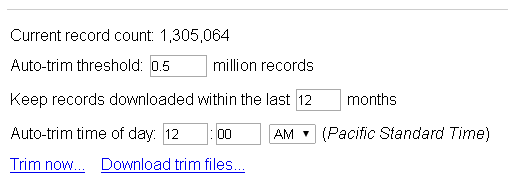
Audit data trimming is an automatic method whereby older audit data records are removed from the database and stored in a CSV text file. |
General Settings
Formatted Events
Communicators
Hosting Options
Home Page
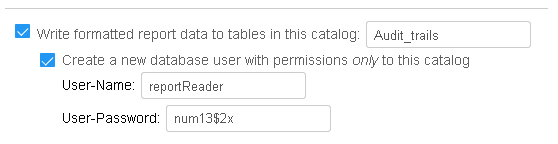
Audit event data can be made available via a separate database or catalog. A JDBC or ODBC connection may then be established for viewing the data. |
General Settings
Data Trimming
Communicators
Hosting Options
Home Page
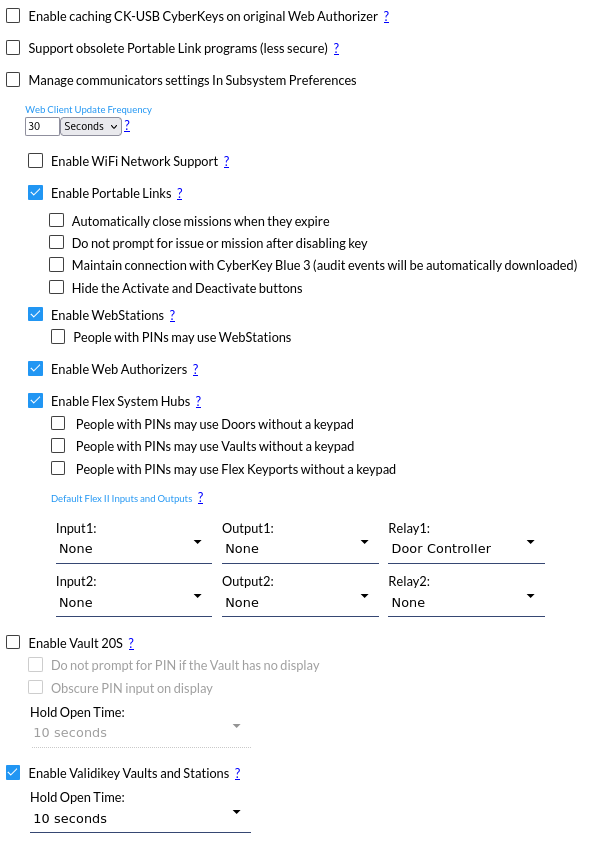
This section sets defaults and enables using the various web client communicators in the selected account. Alternatively these settings may instead be controlled within subsystem preferences. |
|
| The page includes toggles for these communicators: | |
|
Portable Links (PCs and Cell Phones) WebStation 2 The Flex System Web Authorizers |
Default Flex II Inputs and Outputs Vault 20S and ValidiKey Vaults ValidiKey Stations |
|
Enter the URL of the CyberAudit-Web server. This is the address the communicators above
will use to contact the server to check-in and get their instructions. The Web Client Update Frequency controls how often the communicators check-in. The control on this page sets a default value for the communicators in the account. In addition, each communicator has an individual controls both for server URL and update frequency. |
|
General Settings
Data Trimming
Formatted Events
TLS Certificate Criteria for CyberKey Air2
Hosting Options
Home Page
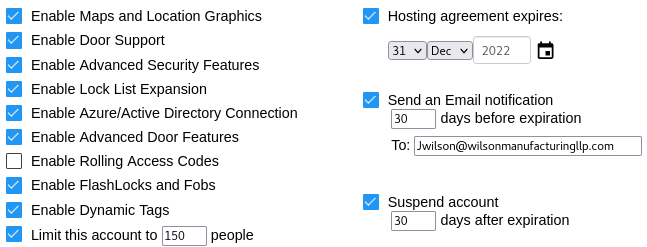
This section enables toggling any installed Software Enhancement Modules to make them available to the account. This option only appears on hosting systems. A checkbox and input enables limiting the number of people which may be added to an account. Hosting providers may also set an expiration date for an account and choose to send an email a set number of days before expiration and to disable the account some number of days after expiration. The hosting provider must update the date entry if their customer renews account servicing. |
General Settings
Data Trimming
Formatted Events
Communicators
TLS Certificate Criteria for CyberKey Air2
Home Page
 Home Page
Home Page
|
This section configures Home Page Customization. Here, the administrator can re-arrange the widget layout of the Home Page for each individual account. Templates can be used to save and load custom layout configurations. |
|
This preference enables the toplevel administrator to access the Home Page Editor from a client context (outside the Manage section). Whether or not this preference is enabled or disabled, the Home Page Editor can be accessed from the Manage section. |
General Settings
Data Trimming
Formatted Events
Communicators
TLS Certificate Criteria for CyberKey Air2
Hosting Modules