 Manage Databases
Manage Databases
Databases or "accounts" hold the data and settings for a CyberAudit-Web Enterprise system. Standard systems are limited to one active database. In hosted systems, multiple active databases are supported.
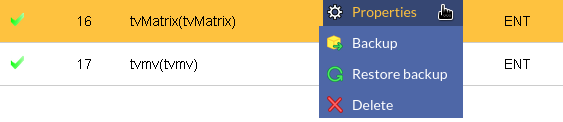
The database listing page shows the CyberAudit-Web databases present in the current system. The listing page has these columns:
- Mode - An icon indicates the status of the account as follows:
-
 - Active: it is available from the login page
- Active: it is available from the login page -
 - Suspended: it is not available
from the login page
- Suspended: it is not available
from the login page - No icon indicates the database is a CAW database but is neither active nor suspended
-
- Num - The unique account number of the database. A database that is not serviced will not have an account number. The account number is used by communicators to indicate which database they belong to.
- Account(database) - The name of the database as it is stored in MySQL/MariaDB
- Daily Backup - True or false: indicates whether this database is included in the list that is part of the daily script to capture a copy of the database.
- Schema Version - The patch level of the database. When databases are serviced, they are always patched to the current level of the CyberAudit-Web build.
- Product Level - Enterprise or Professional
Operations -
Click the  button to
create a new database.
button to
create a new database.
Click on an individual database in the list to bring up a drop-down menu of operations.
- Properties - Opens the page for settings and service levels for the account.
- Backup - Save a snapshot of the entire database.
- Restore backup - Overwrite the current data with the contents of a CyberAudit-Web backup file.
- Delete - Permanently remove the selected database from the system.

