 Backup and Restore
Backup and Restore
Both backup and restore works only with MySQL. MySQL Backups use the mysqldump program. Restore uses the MySQL program. The correct version of these programs must be on the PATH so that the server can execute them. The MySQL backup files are automatically compressed with gzip and will have a .gz extension. The restore procedure can operate on both compressed (.gz) and uncompressed (.cbk) files. Uncompressed encrypted backup files have an extension of (.cbe).
Instructions to restore a backup
To backup the database:
|
 |
||
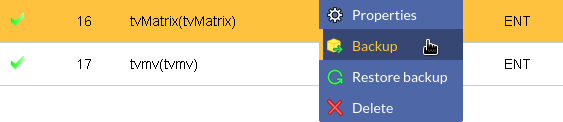
|
|||
|
|||
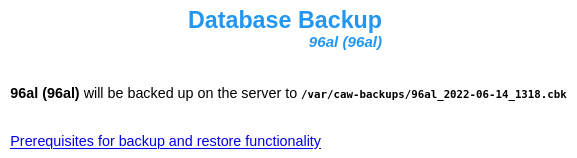
|
|||
|
|||
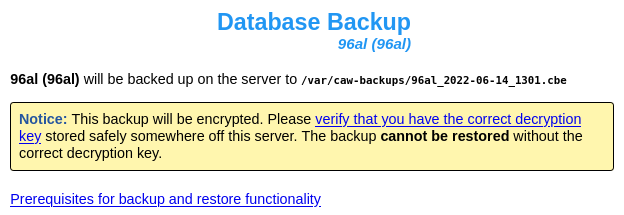
|
|||
| If encrypted backups are enabled, a warning will appear | |||
|

|
||
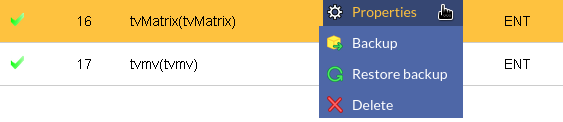
|
|||
|
|||
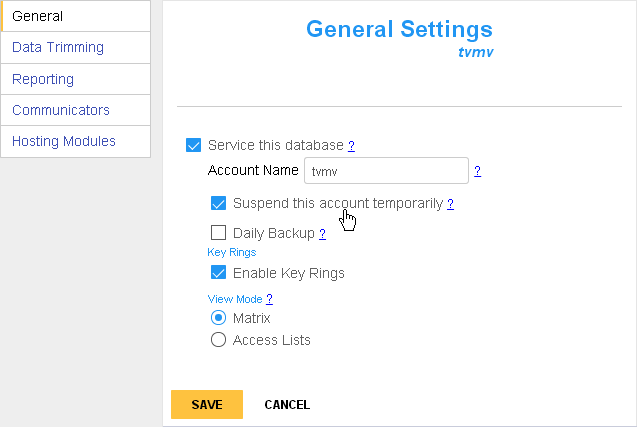
|
|||
|
|||
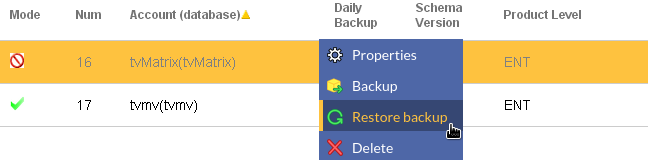
|
|||
|
|||

|
|||
|
|||
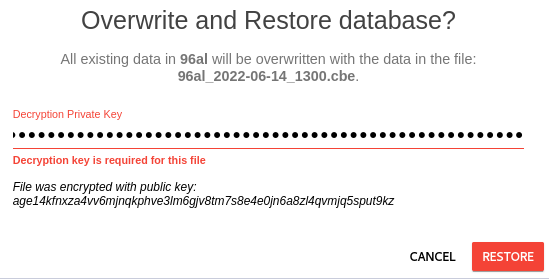
|
|||
|
 |
||

