 CyberAudit-Web Registration
CyberAudit-Web Registration
Each server running CyberAudit-Web must be registered in the CyberAudit-Web global database. If the server is not already registered, a page like this will appear:
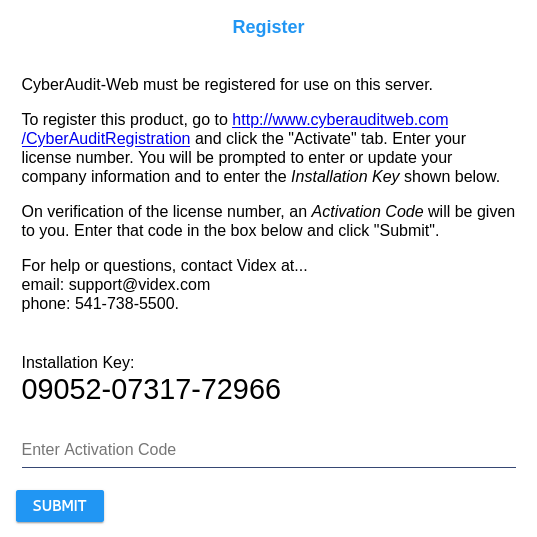
Follow the instructions to browse to the registration server and enter the license number and installation key for each server.
Certain features like Location Graphics must be enabled for the license. If the license includes special features that information is carried forward to CyberAudit-Web through activation code. If the features are added to the license after deploying with an activation code, then CyberAudit-Web must be reactivated.
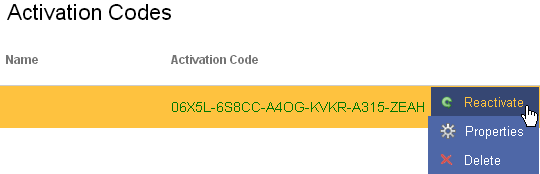
To reactivate, open the list of Activation Codes in the manage section. The current activation code will appear in green. Click on the current activation code record from the list to bring up the click menu and select Reactivate. This will bring up the reactivation page.
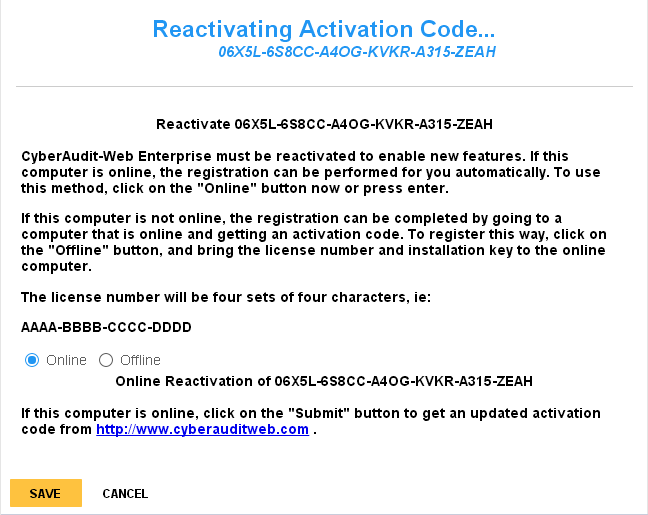
If the CyberAudit-Web server has Internet access, click Online. CyberAudit-Web will automatically fetch an updated activation code. Otherwise, click Offline and follow the instructions on the page.

Activation codes may also be manually added. This can be useful when using database replication.

