 Lock List Expansion
Lock List Expansion
Lock List Expansion is an advanced feature available through a CyberAudit-Web
Software Enhancement Module (SEM). It enables
enables creating larger lock lists for Generation 2 CyberKeys
which can store 12000 lock list items.
In addition, a lock list filter feature enables selecting only
specific lock tags that will be loaded into CyberKeys on a per
communicator basis. This can limit the overall number of locks
loaded at each communicator so that the total number of locks assigned to a key may exceed
the key's capacity but may be kept at or under capacity at each communicator. Lock list filtering
is supported by communicators such as Web Authorizers, Portable Links, Stations, the Flex System,
and ValidiKey Vault. It is not supported by
LAN Authorizers and the feature may
not be enabled in any system that has LAN Authorizers.
The Lock List Expansion SEM enables loading up to 12000 lock schedule pairs into Generation 2 CyberKeys. With ValidiKey, Flex II, CyberLink 2, or the CyberAudit Link app.
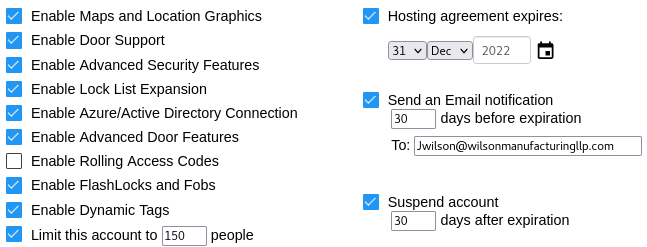
After activating the Lock List Expansion SEM, the feature is automatically available on non-hosted systems. On hosted systems it is enabled by the toggle in the Hosting Options sub section of Database Settings in the manage section.
| An active Lock List Expansion SEM disables CyberAudit-Web's check that prevents assigning more than the maximum 3300 lock schedule pairs to any CyberKey, mission, or template. Instead the limit must be enforced by the administrator via the Lock List Filter click menu item in the listing page for each communicator. This will bring up the Lock Filter Details page. |
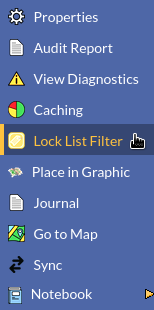
|
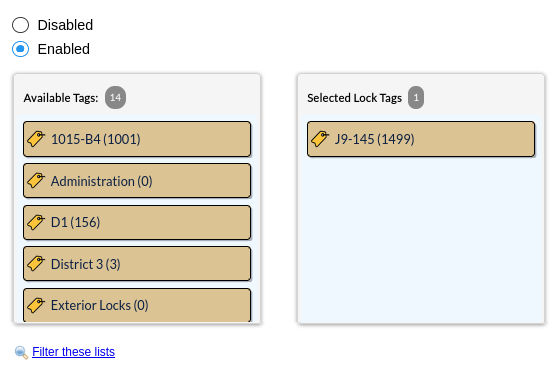
Use the item chooser to select the lock tags containing the locks that will be loaded into CyberKeys by the selected communicator.
NOTE: Selecting the lock tags does not grant access permissions to the key for the locks in that tag. Instead, the lock tags become the filter. Of all the CyberLocks a CyberKey may access, only those CyberLocks that are members of the selected tags will be loaded.
Lock List Filter
A Lock List Filter may be applied to a communicator to limit the number of locks

