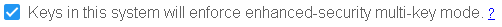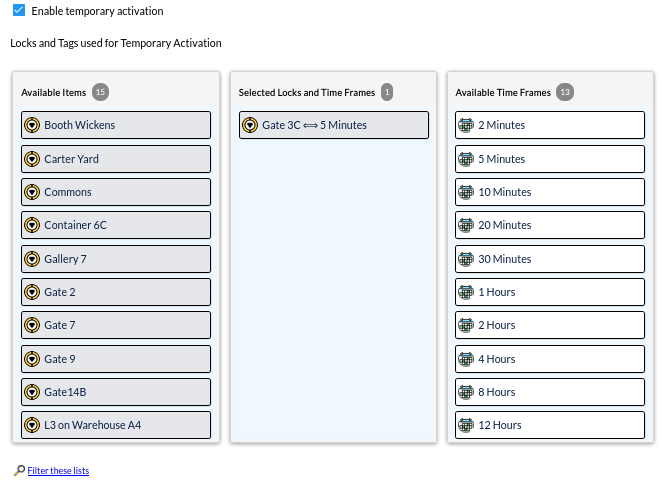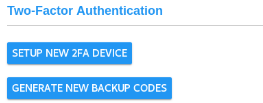Software Enhancement Modules (SEMs)
Software Enhancement Modules (SEMs) unlock advanced features within CyberAudit-Web Enterprise that provide specific functionality. Available SEMs include:
|
Maps and Location Graphics Module (CAW-M01)
|
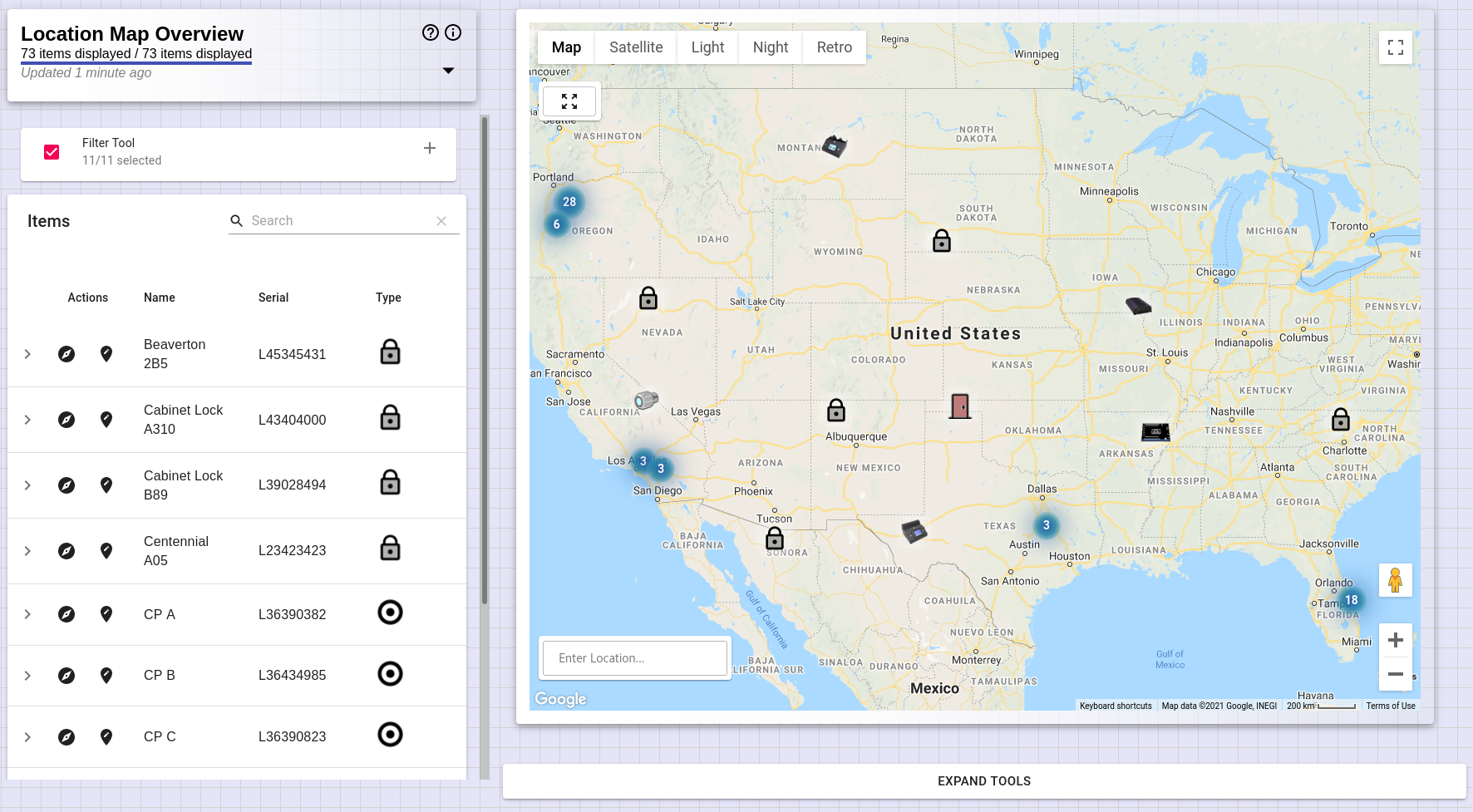
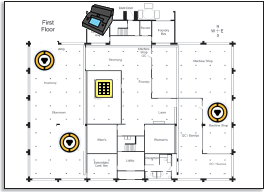
|
| The Maps and Location Graphics module allows you to manage and visualize your CyberAudit-Web data with Google Maps. It also opens a visual interface tool that allows CyberLocks and Communicators to be graphically "placed" on drawings, pictures, or maps (JPEG or PNG). In particular, this module helps large and geographically spread-out CyberLock deployments improve tracking and locating of locks and communicators. Geographic coordinates enable exporting data to many GIS systems to create CyberLock system layers. |
|
Door Support Module (CAW-M02)
|
|
|
The Door software module enables using Doors with a CyberAudit-Web system. It is also required to use a Flex System Door & I/O hardware module. In addition to managing individual access rights to each door, Request-to-Exit (RTE) events are recorded, doors can be set to automatically unlock and relock at specified times, door sensors are monitored, and alarms can be triggered if a door is forced or left open after a specified amount of time. |

|
|
Advanced Security Features Module (CAW-M03)
|
|||||||||||
The Advanced Security Features software module includes these security features:
|
|||||||||||
|
Lock List Expansion (CAW-M04)
|
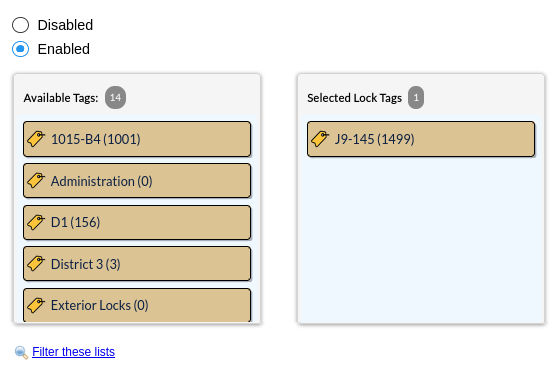
|
|
The Lock List Expansion module
enables creating larger lock lists for
Generation 2 CyberKeys which can store
12000 lock list items. In addition, a lock list filtering feature enables limiting the number of locks loaded into CyberKeys on a per communicator basis. This is needed when Generation 1 CyberKeys require individual permission to more than the maximum 3300 locks they can store. With lock list filtering, keys and missions may be granted access to an overall unlimited number of individual CyberLocks. Lock list filtering is supported by Generation 1 communicators such as Web Authorizers, Portable Links, Stations, and Vaults, including the Flex System. |
|
Active Directory/Azure AD Synchronization (CAW-M05)
|
|
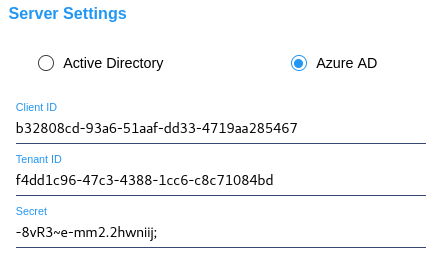 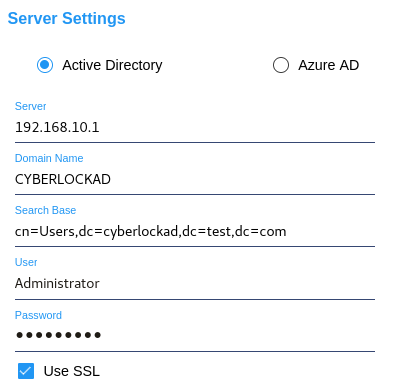
|
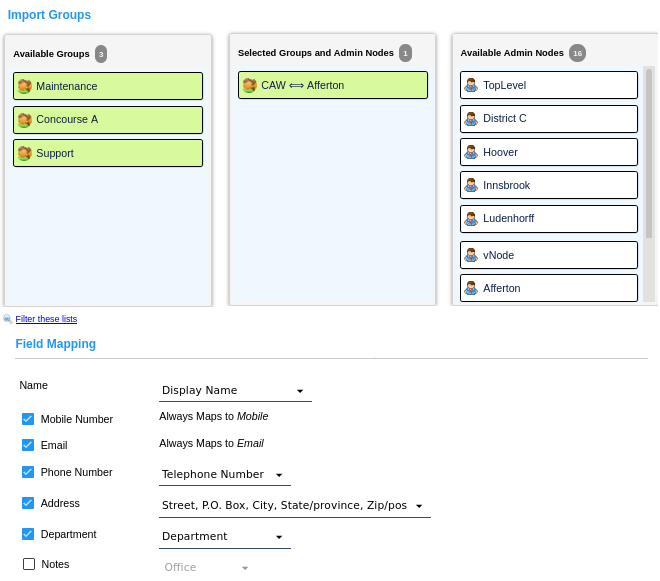
|
|
The Active Directory/Azure AD synchronization module enables synchronizing selected security
groups and users from Microsoft Active Directory® or Azure® AD to
people tags and people
in a CyberAudit-Web system. The users and groups become 'linked' records. CyberAudit-Web synchronizes with its designated Active Directory daily or on-demand to add, update, or remove groups and users. A set of user attributes may be mapped to fields in People records. 'Linked' people may be designated as system administrators. Their login password is verified against their Active Directory or Azure AD password. |
|
|
Advanced Door Features (CAW-M06)
|
|
|
The Advanced Door Features module adds these features to use with
doors: A No PIN required schedule - During this time a person with a PIN will not be required to enter their PIN to gain access to the door. This would be useful in a case where a PIN is not required during normal business hours but would be required outside of that time. |
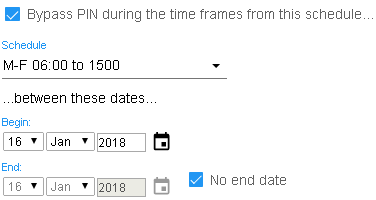
|
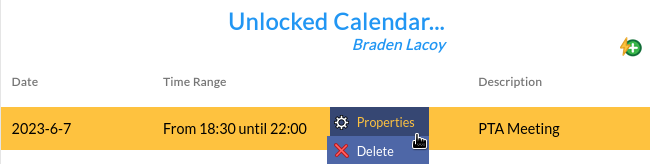
|
|
| Keep Unlocked Calendar entries - Allows scheduling times in the future where a door will be held unlocked. CyberAudit-Web adds the time frame of the calendar entry to the door's keep unlocked schedule in the week of the calendar entry. This feature is useful to managers of facilities that schedule events on a calendar basis and want the door to be held unlocked for those events. | |
|
A door monitor window - Shows door activities in a scrolling window as they occur. |
|
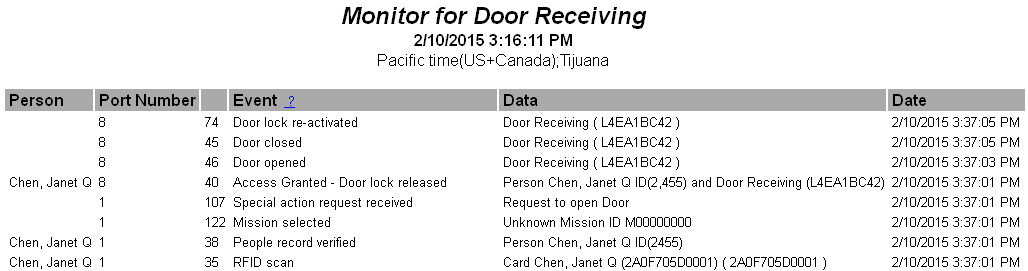
|
|
| Man trap pairs - Enables pairing two doors on a Flex II System where if one is open, the other may not be unlocked. |
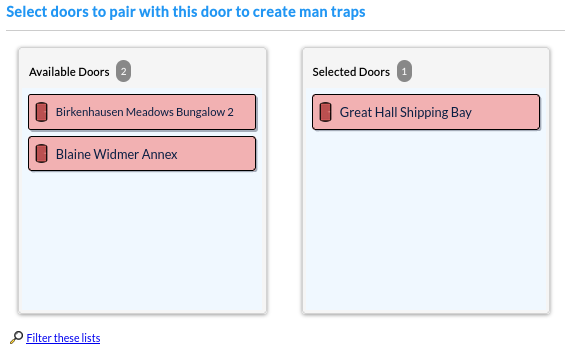
|
|
Rolling Access Codes (CAW-M08)
|
|
| Automates the process of changing lock access codes for some or all CyberLocks in a system. Access codes may be configured to change (roll) occur on a periodic basis. A "grace period" may be designated during which the lock will continue to honor the old access codes to complete the change for all affected locks. |
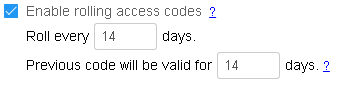
|
|
FlashLocks (CAW-M09)
|
|



|
The FlashLock module adds complete support for adding FlashLocks and fobs to a
CyberLock system. To grant access, FlashLocks may be
paired with a schedule in the
access matrix
. Fobs may be assigned to people and given an expiration rule.
Flash access may be distributed by email or text message*.
* requires subscription to 3rd party text message service for mobile numbers outside of Canada and USA |
Dynamic Tags (CAW-M10)
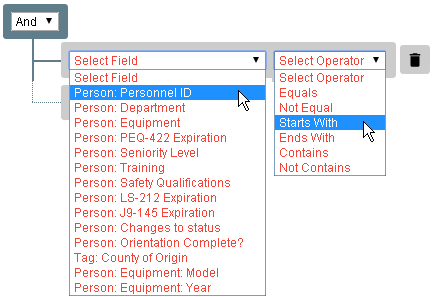
|
|
|
Dynamic Tags enable granting access to CyberLocks
based upon the values of user-defined fields in People, Lock, People tag, and Lock tag records.
Unlike the traditional static tags, locks and People are automatically added to and removed
from Dynamic Tags based upon whether their user-defined field values match the
criteria of the tag. Dynamic Tags can automatically grant or revoke access when the attributes of a person or lock change. For example, if access to a lock should only be permitted when a person's safety qualification has not expired, a person's access to the lock can be automatically revoked on the day the license expires. |
Software Enhancement Modules (SEMs) are added to the CyberAudit-Web Enterprise license and are enabled through the registration activation code. A SEM may be added to a license at any time. Then the activation code must be reactivated to turn on the feature(s). On a hosting system, the modules must be enabled for any account which subscribes to the feature.