| Introduced in 2011, The CyberLock Flex System is a hub plus a family of modules that add the capability to to control hardwired door systems or to store and issue CyberKeys in indoor or outdoor environments. |
 Generation 1 Flex System Hub |
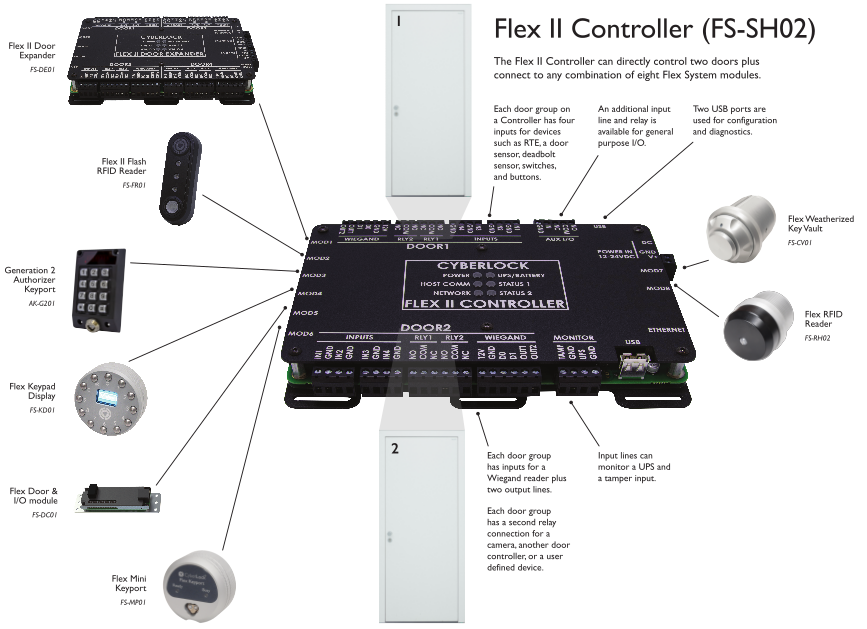
Flex II System Controller hub and Modules
| A second generation Flex System was introduced in 2020. At the heart of the system is the Flex II System Controller hub which fetches and stores CyberKey programming and door access permissions from CyberAudit-Web and controls the Flex System Modules attached to it. Up to eight modules may attach to a single hub. Since the hub stores permissions locally, it can continue to issue and check-in CyberKeys and grant door access even in occasions when it is unable to maintain connection with CyberAudit-Web. |
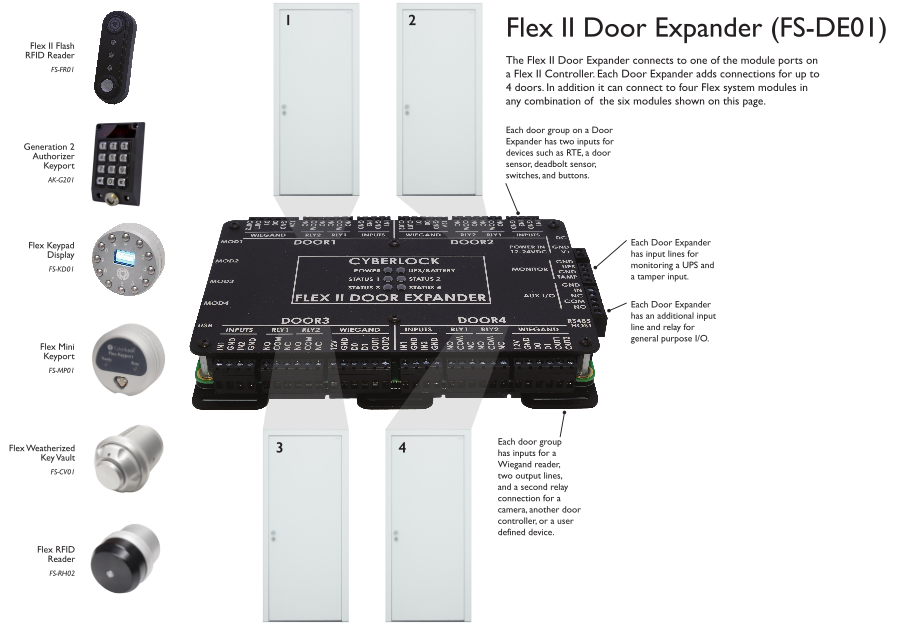
Flex II System Expander
Also introduced with the Flex II system, the Expander module adds the ability to add up to 4 doors connections each. When eight Expanders are connected to the Controller hub, one hub can control up to 34 doors. Additional modules may be added from the list below.
Flex System Modules

|
Flex II FlashReader - Offers access to doors and
weatherized vaults by these credentials: Doors
|
 Flex II Flex II |

|
Flex II FlashReader Keypad - All the credentials of the Flex II FlashReader plus a keypad for entering a PIN, door access number, or mission number. |  Flex II Flex II |
 |
Weatherized Key Vault - Stores a CyberKey at a point of entry or other indoor or outdoor location. |  Flex II Flex II Flex I Flex I
|
 |
Gen 2 Web Authorizer Keyport - Programs a CyberKey and offers a keypad for PIN entry and an eight character display for user feedback. May also be used as a keypad entry for a door. |  Flex II Flex II |
 |
RFID Reader - For scanning 13.56 MHz RFID access cards used to identify the person and their permissions. |  Flex II Flex II Flex I Flex I
|

|
Keypad Display - Combines quick numeric keypad input for PINs or mission numbers plus a data display to provide feedback, instructions, and warnings. |  Flex II Flex II Flex I Flex I
|
 |
Flex System Keyport - For programming CyberKeys. A flashing green LED indicates programming has completed. Combine with a Keypad Display to request PINs or mission numbers. |  Flex II Flex II Flex I Flex I
|
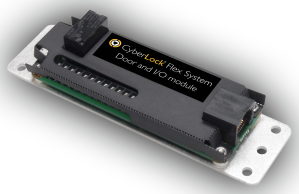 |
Door and I/O Module - For controlling a door strike. In addition it offers input and output lines to enable using indicators, alarms, door sensors, request to exit, and Wiegand input. |  Flex II Flex II Flex I Flex I
|
Additional Topics:
Adding a Flex System Hub and Modules
Mounting Flex System Modules
Granting Access to Flex System Weatherized Vaults
Flex System Power Requirements
Flex System Module Cable Pinouts
Flex System Hub List
View/Edit Flex System Modules
LED Indicator on the Weatherized Vault
Setting Up and Using Flex System Weatherized Vaults
The Flex System Door and I/O Module
Flex System Audit Trails
Flex System Display Messages
Flex System Hub Diagnostics

