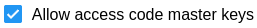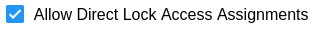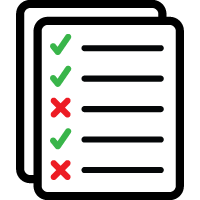 Granting Access to Locks, Doors, and Vaults in Access List Mode
Granting Access to Locks, Doors, and Vaults in Access List Mode
CyberKeys and fobs are used to open CyberLocks and FlashLocks. They verify their access permissions by checking a list of locks and schedules loaded into their memory. A person may have multiple CyberKeys or fobs, each with different access permissions. A person may also be issued a virtual CyberKey called a mission that allows them to check out a CyberKey from a vault.
Other items such as vaults and doors are opened by RFID access cards, door access numbers, or with a mobile app. FlashLocks and CyberLock Blue may also be opened by a mobile device. In these cases, access is granted directly to the person rather than to a key or fob.
 Access Permissions for CyberKeys and fobs
Access Permissions for CyberKeys and fobs
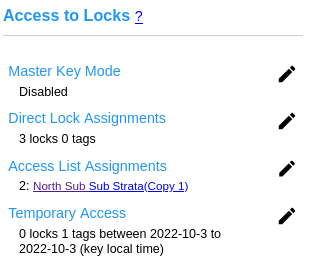
|
There are four ways to grant lock access to a CyberKey or fob:
|
|
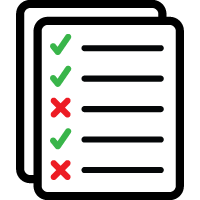 CyberKey or fob access |
Both Access Lists and Direct Lock Assignments use a three-column item chooser in which locks are paired with schedules. In addition lock tags can aggregate locks so that one pairing with a schedule enables access to many locks.
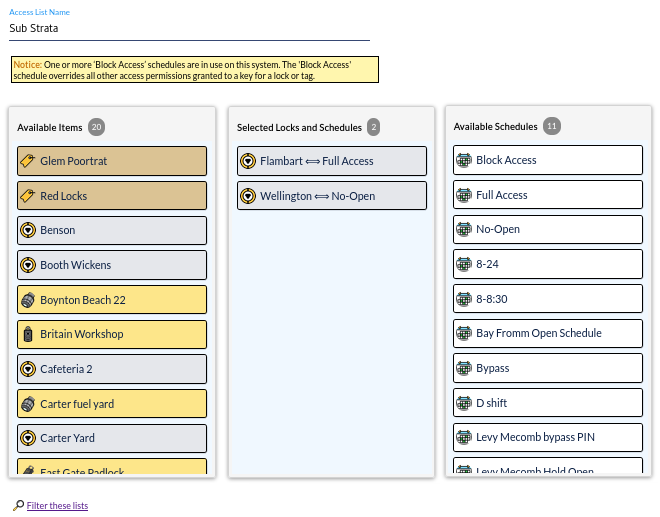
A three-column item chooser for an Access List
 Access Permissions for RFID Cards
Access Permissions for RFID Cards
RFID access cards enable access to Doors and vaults. However there are different implications between the two.
| Doors | Vaults |
| Each RFID card issued to a person is a credential for that person. It will enable them to gain access to all doors they have permission to open. | Like with doors, RFID cards are a credential to gain access to all vaults the person has permission to open. However when checking out a CyberKey or key ring from the vault requires a mission. Attach a mission to an RFID card in the RFID Card Properties page. |
Access permissions to Doors and Vaults are granted directly to
people and people tags in their
respective list pages by choosing 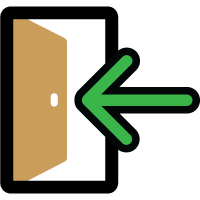 Direct Access
from the click menu.
Direct Access
from the click menu.
 Access Permissions for Android and iOS Mobile Devices
Access Permissions for Android and iOS Mobile Devices
Android and iOS smartphones enable access to devices which use Bluetooth® and Flash technologies. These include FlashLocks, CyberLock Blue and Doors with Flex II FlashReaders.
Like Doors and Vaults, Bluetooth and Flash access is granted directly to people via the
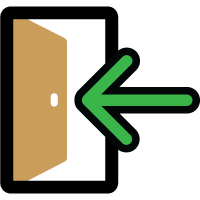 Direct Access click menu item.
Direct Access click menu item.
Granting Direct Access to CyberLock Blue
Granting Direct Access to FlashLocks
Finally the user must register their Android or iOS smartphone as a credential in the system. This is
started by sending an email or text message to the user.
Setting Up Cyber Access
Links for Flash Access